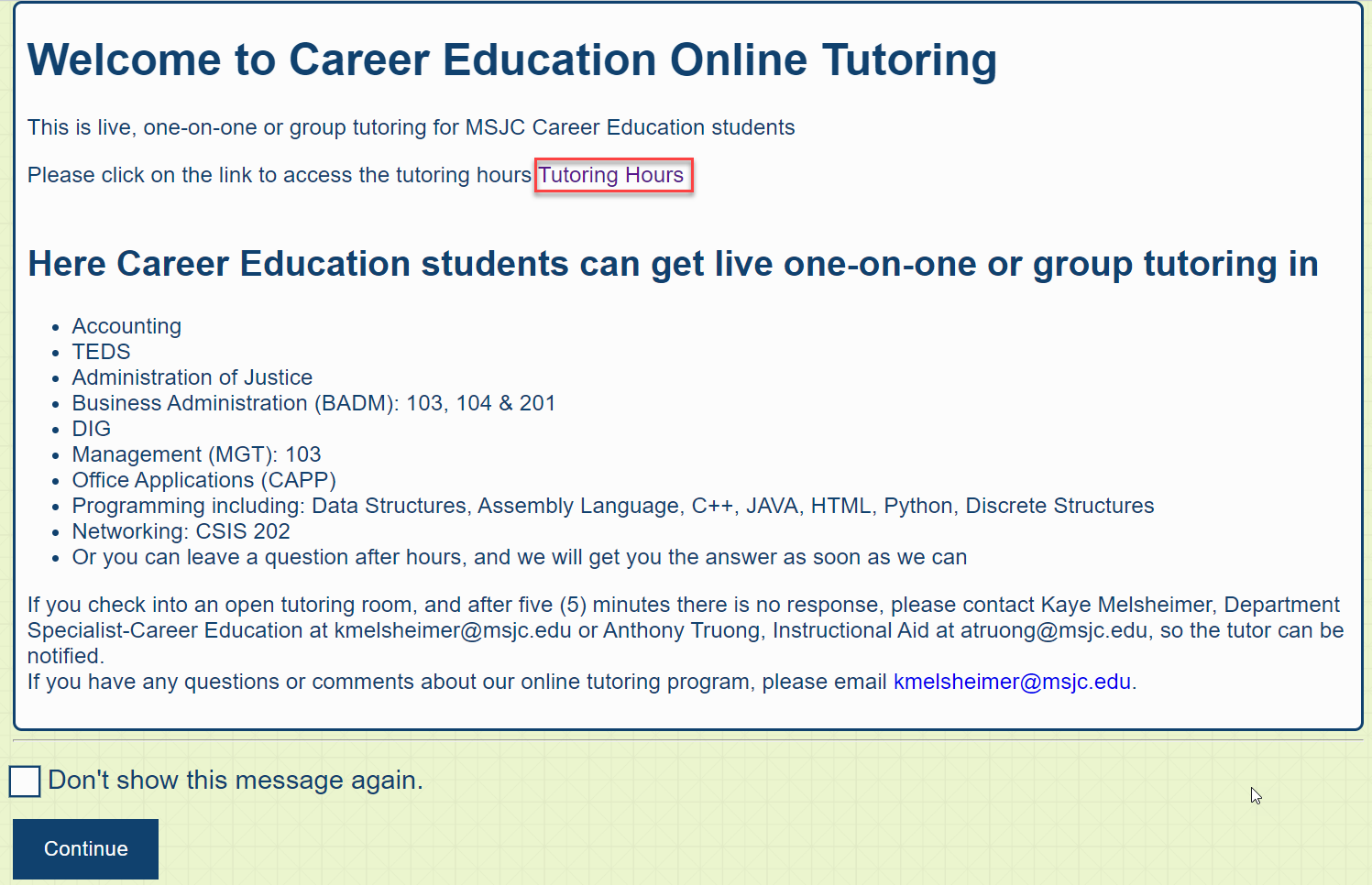Career Education Tutoring
Online Tutoring
Get help with your Career Education classes by contacting the Learning Resource Center (LRC).
Peer Tutoring Schedule
To learn which tutors are available for which classes and when, view the Career Education Tutoring Schedule page.
Accessing Peer Tutoring from Canvas (instructional video)
Accessing Peer Tutoring from Canvas (step-by-step instructions)
Step 1: To access the Career Education Tutors, please click on the
 icon in the Canvas global navigation bar.
icon in the Canvas global navigation bar.
Step 2: Next, click Get Tutor Help in the fly-out menu that appears.
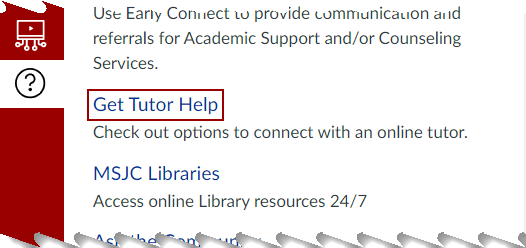
Step 3: On the NetTutor Welcome page that appears click on the Pisces (MSJC Peer Tutoring) link.
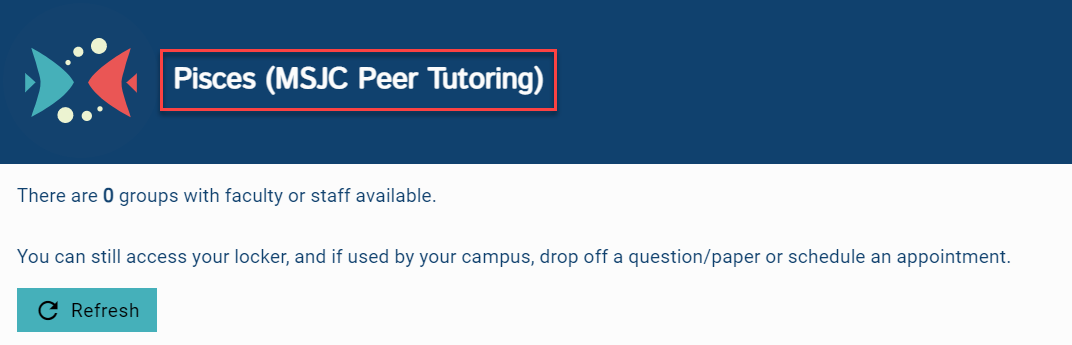
Step 4: Next, click on the MSJC Career Education Online Tutor link under the heading Please Select a Group.
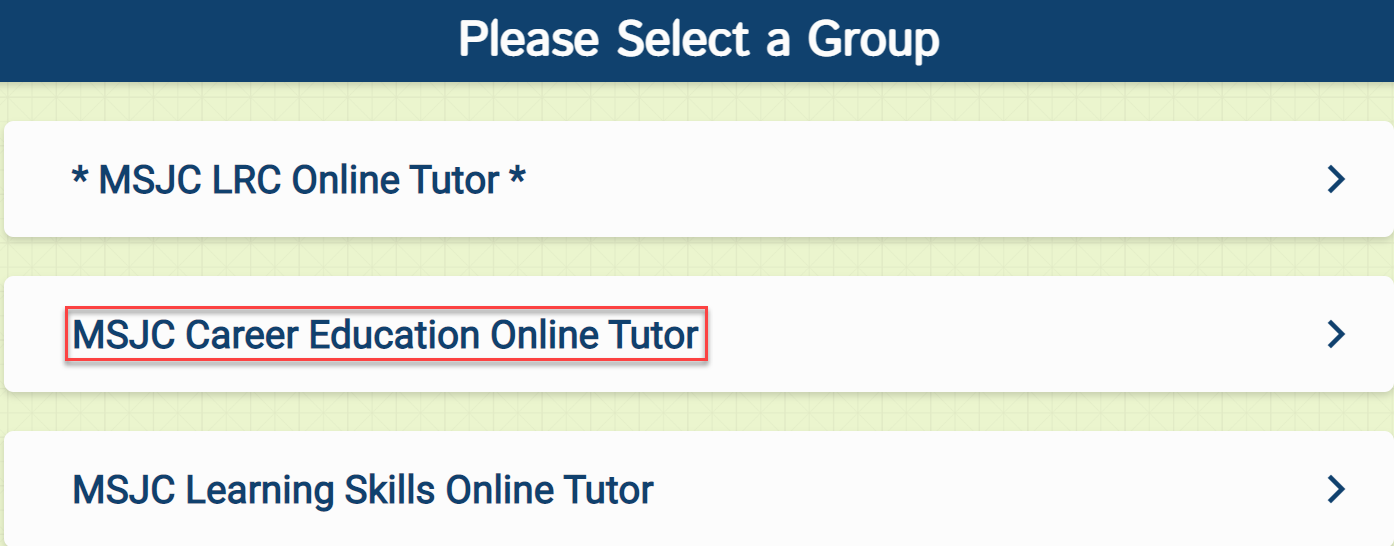
Step 5: On the Welcome to Career Education Online Tutoring page you will see a link for Tutoring Hours. Click on it to learn which tutors can help with Java programming and the hours they are available, or click the Continue button at the bottom to access the tutoring sessions.