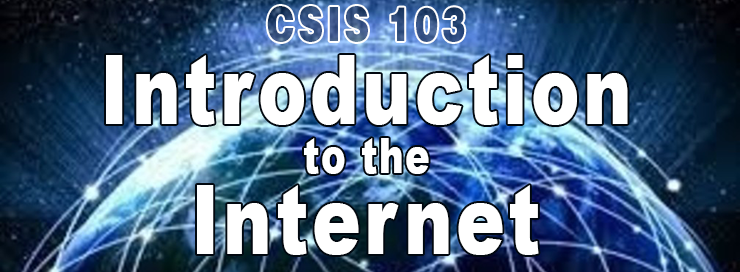
Module 2: Basic Communication on the Internet - Email
Overview
This module is designed to teach you how to use Internet communications. Be sure to complete all of the assignments included on this page by their Due Date listed in the Syllabus.
Module 2 Objectives
- Learn how email works
- Understand basic email features and functions
- Learn about viruses, antivirus software, and spam
- Create a Google account
- Configure and use Gmail to send, receive, and manage email messages
- Create and maintain contacts, and use them to address messages
- Explore Google apps for creating, sharing, and storing files
Module 2 Lessons
- What Is Email and How Does It Work?
- Internet Etiquette (Netiquette)
- Email Apps
- Common Features of Email Apps
- Protecting Your Computer from Viruses
- Dealing with Unsolicited Messages
- Webmail Providers
- Creating a Google Account
- Using Google Drive to Share Files
- Signing Out of Your Google Account