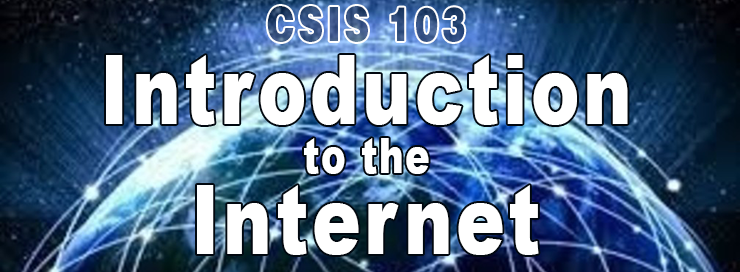
Module 1: Browser Basics
Overview
This module is designed to help you better understand Web browsers a.k.a User Agents and the various issues related to their usage. Be sure to complete all of the assignments included on this page by their Due Date listed in the Syllabus.
Module 1 Objectives
- Define the terms associated with the Internet and the World Wide Web
- Differentiate between web servers and web clients
- Identify the name of the language used to create webpages and understand how it is used
- Identify the shared features of Google Chrome, Microsoft Edge, and Mozilla Firefox
- Ensure easy access to previously visited websites
- Efficiently navigate the web
- Identify and manage cookies
- Use the associated private browsing mode
- Use the Help features provided by each browser
- Save and print webpages
- Use Chrome’s omnibox to complete calculations and conversions
- Use Chrome to translate webpages from one language to another
- Customize your Chrome browser with extensions and themes
- Scroll and zoom webpages easily and efficiently using Chrome
- Use the Edge address bar to search
- Use the Reading List and Reading View in Edge
- Customize Edge by modifying default settings for searching and reading view
- Use Edge to make and share web notes
- Subscribe to RSS feeds
- Share webpages on social media
- Customize your Firefox browser with Add-ons
- Use the Firefox Find feature
Module 1 Lessons
- Understanding the Internet and the Web
- Working with Hypertext Markup Language and Hyperlinks
- Starting a Browser
- Managing Cookies
- Using Private Web Browsing
- Getting Help with Your Browser
- Saving Webpage Content
- Advanced Browser Features
- Advanced Edge Features
- Advanced Firefox Features
Module 1 Video Lectures