Server Controls
Introduction
When developing a Web application based on one of the ASP.NET Web Forms application templates, you will have a plethora of Server Controls at your disposal which help you expedite the server-side development of your application and reduce the complexities of implementation in that all Server control properties can be easily located and modified using the Visual Studio Properties window.
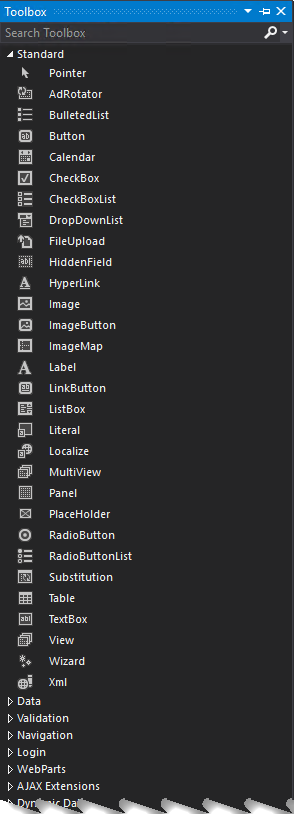 Figure: Visual Studio Tools menu showing the list of available server controls. Click image to view larger size.
Figure: Visual Studio Tools menu showing the list of available server controls. Click image to view larger size.
The topics in this section describe how to work with ASP.NET Web server controls that appear on the Standard tab of the Visual Studio Toolbox window. These include controls that enable you to display buttons, lists, images, boxes, hyperlinks, labels, tables, as well as more complicated controls that work with static and dynamic data or controls that act as containers for other controls.
Note: This menu is only available when you have an .ASPX page open in the Visual Studio Document window.
AdRotator Control
LinkButton and ImageButton Controls
Image and ImageMap Controls
Calendar Control
FileUpload Control
Literal, Localize, and Substitute Controls
AdRotator Control
HiddenField Control
XML Control
Table Control
HTML Controls
In Visual Studio, open the File menu, move your
mouse cursor down to the Open option and then choose
Web Site from
the fly-out menu that appears as shown in figure 1. Notice that the keyboard shortcut for this task is Shift+Alt+O (that's the letter O not a number 0).
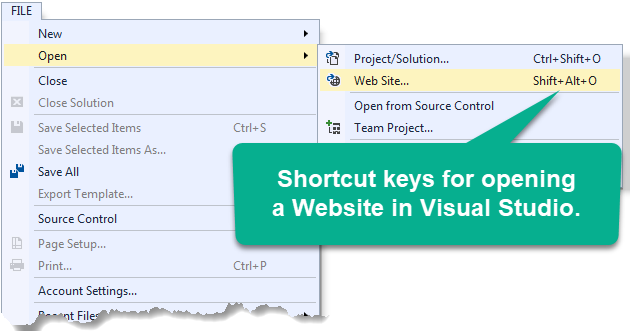 Figure 1: Opening a Web site using the
Visual Studio File menu.
Figure 1: Opening a Web site using the
Visual Studio File menu.
Data Controls
When an intellisense context menu pops up with its list of
options you'll notice that many of the options have icons
identifying the option type. Keeping track what icons represent what
can be confusing. Here is a good table for reference.
Validation Controls
Navigation Controls
The Menu control
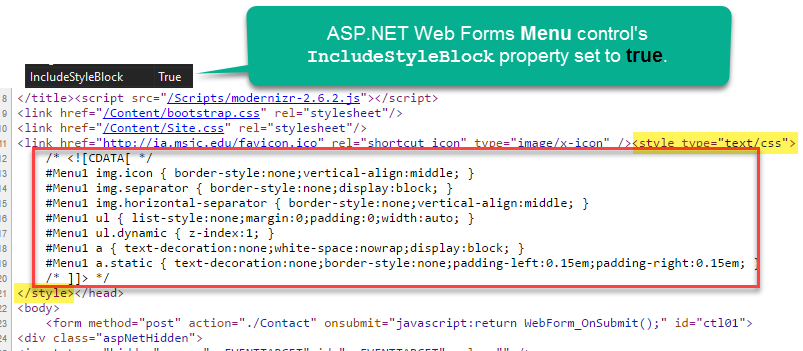 When a Menu control has its IncludeStyleBlock property set to true, the CDATA code block shown in the red box is added to the Web Form's head section.
When a Menu control has its IncludeStyleBlock property set to true, the CDATA code block shown in the red box is added to the Web Form's head section.
Login Controls
Ajax Extensions
WebParts