What Is A Word Processor?
According to Wikipedia, a word processor is a device or computer program that provides input, editing, formatting, and output of text, often with some additional features.
Microsoft's Word is the most commonly used word processor on modern computer. However Google docs is quite popular too do to the fact that it is free and can be easily accessed online using a Web browser or downloaded as an app on Android and iOS devices.
The Electric Pencil was the first word processing software released in December of 1976. That was followed by WordStar in 1978 and was the most popular word processor until in 1985 WordPerfect sales exceeded Wordstar. Up until this time printed output consisted on dot matrix printers until in the late 1980's the invention of the laser printer came along would changed the paradigm to WYSIWYG (what you see is what you get) using bitmap displays with multiple fonts and graphical user interfaces like Apple Macintosh and Microsoft Windows which led to the standardization of True Type fonts. The growing popularity of the Windows operating system in the 1990s help propel the Microsoft Word program to become a synonym for "word processor".
I Was Born Into a Word Processing World
My father and mother owned and operated a weekly newspaper that was published and distributed in the area of Riverside County now known as Jurupa Valley. The name of the paper was the Riverside County Record. I can recall at a very early age (in the mid-60's) being driven by my mom to the newspaper's offices where I began to learn the process of publishing a newspaper which relied heavy on word processing.
I recall that people, including my dad, would hand off handwritten or typed copy of advertisements and news stories for the typesetters, my mom and a lady named Jan. They used Friden Justowriters to encode (punch holes into) yellow ticker tape. That punched ticker tapes would then be placed in a Singer Phototypesetting machine which would read the encoded yellow ticker tape and translate it into text that was output on photosensitive paper. Then that photosensitive paper would be developed in a darkroom, hung up to dry, and later trimmed with scissors or a razor blade, waxed on the back and placed onto blue-lined layout pages. There was also a Friden Typro machine used to create larger type for headlines and advertisements which would expose the characters onto photosensitive paper which also needed to be developed in the darkroom. Once all the layout pages for that weeks issue had been completed, they would be photographed onto 17" X 22" film negatives and developed.
When the negatives were dry they would be taped into orange masks, 2-up, and sent to the printer. The printer would take the negatives and expose them onto light sensitive aluminum plates, which would then be put onto the drums of an offset web press that would print, combine, and fold all the pages into completed newspapers at a rate of hundreds per minute.
It's amazing to me how much the technology has changed over the last 60 years. Going through the steps I just described to now, where a single person can do all the steps needed to create a professional looking layout by using just a modern day computer and a word processing software program. A genre known as desktop publishing.
 Friden Justowriter
Friden Justowriter
 Friden Typro
Friden Typro
 Singer Phototypesetter
Singer Phototypesetter
 Kenro vertical camera for shooting negatives of layouts.
Kenro vertical camera for shooting negatives of layouts.
Microsoft Word
In figure 1, you see a portion of the Microsoft Word toolbar and the tools available for formatting text. Like most word processing software, in order to format text you must first select (highlight) the text you want to format using an I-beam cursor and once the text is selected you simply click on one of the formatting options on the toolbar to affect the selected text.
 Figure 1. This image shows some of the commonly used formatting tools available in the Microsoft Word toolbar. Click image for a larger view.
Figure 1. This image shows some of the commonly used formatting tools available in the Microsoft Word toolbar. Click image for a larger view.
Google Docs
Google Docs is a popular online word processor also used on Android and iOS devices. Although Microsoft has also created an app version of Word for both Android and iOS.
 THe image above showing example of a Word document which has various formatting options applied to it..
THe image above showing example of a Word document which has various formatting options applied to it..
Word Processing Assignment Example
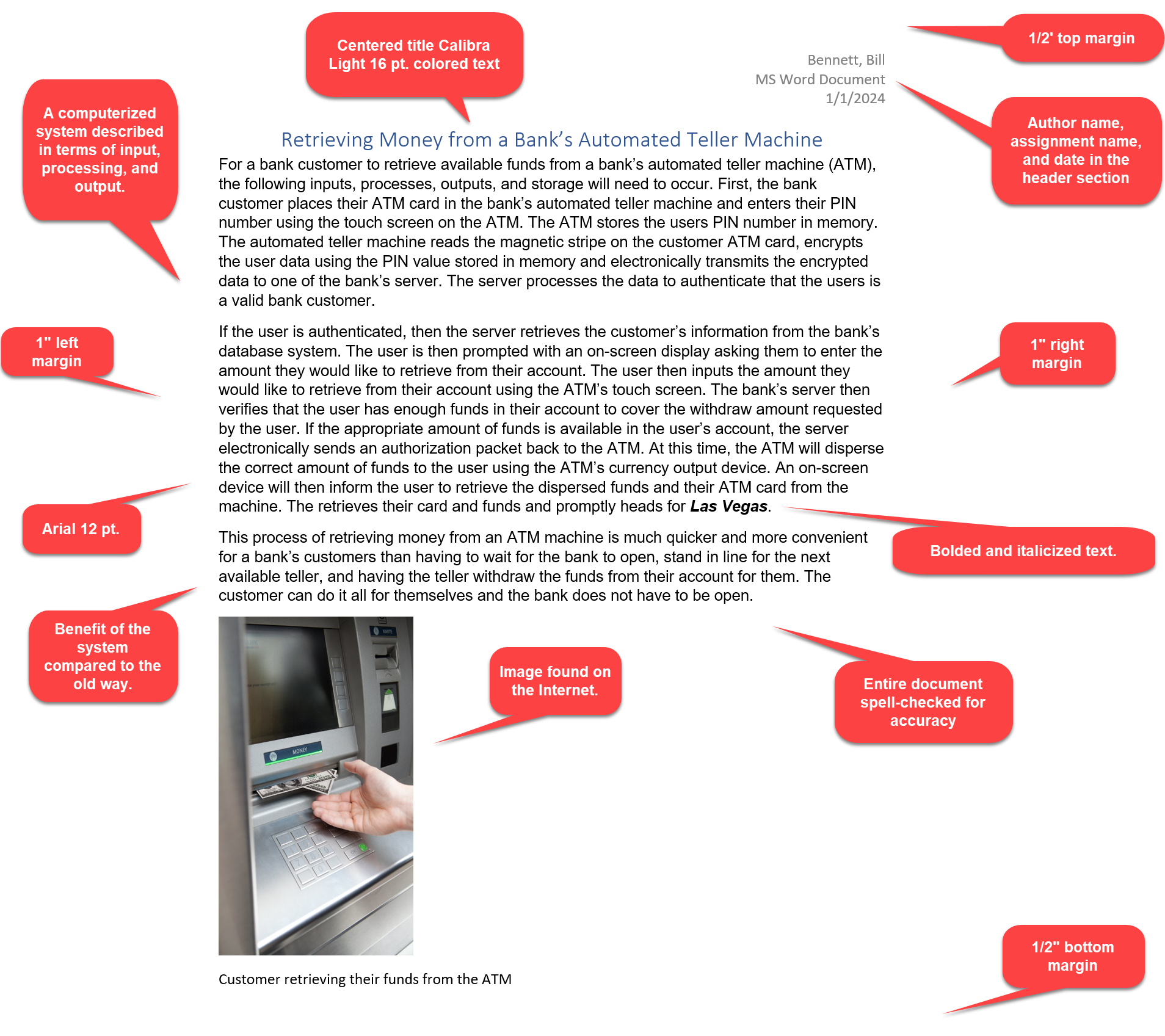 THe image above show some of the commonly used formatting tools available on the Google Docs toolbar.
THe image above show some of the commonly used formatting tools available on the Google Docs toolbar.