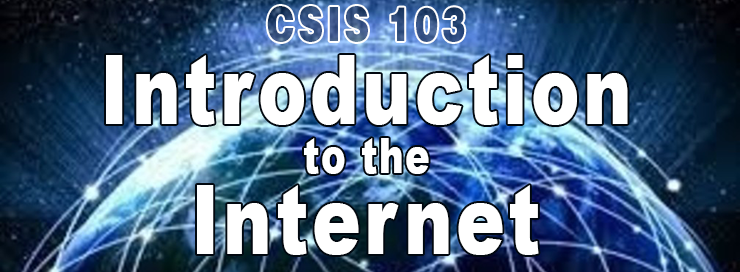
Course Introduction
Please Check In!!!
Go to the Student Check-In discussion forum and "Officially" check yourself in to class.
You must check-in by the end of the second day (@ 11:59 P.M.) of this class or you will be dropped by the instructor and replaced by a student on the wait list.
Course Description
This course provides an overview of the computing and networking technologies that support the Internet and the World Wide Web. Students will learn and use various web services and have the opportunity to create a simple web page.
Course Objectives
-
Explain and describe the organization of the internet and the services available.
-
Evaluate, use, and assess online information resources.
-
Evaluate, use, and assess web-based services for communication and collaboration.
-
Evaluate, use, and assess social networking services.
-
Assess internet and web security threats and use or implement appropriate countermeasures.
-
Consider and assess e-commerce capabilities vis-à-vis the markets they support.
-
Design and create web pages.
-
Demonstrate working effectively as a member of a team to accomplish common goals.
-
Analyze technical information, as well as listen effectively to, communicate orally with, and prepare memos, reports and documentation for a wide range of audiences.
-
Investigate and assess new sources of information and learning opportunities to stay abreast of emerging information and computing technologies.
-
Prepare a list of career paths related to the program of study, as well as any qualifications and/or professional certifications that may be associated with those careers.
Course Learning Outcomes
-
Construct an effective search string for an online information resource to find relevant information (as it pertains to a problem/case scenario)
-
Evaluate and assess online information resources (as they pertain to a problem/case scenario) for accuracy.
-
Evaluate and assess online information resources (as they pertain to a problem/case scenario) for authority.
-
Use and administer anti-virus software to refresh and update security definitions.
-
Create a web page that includes a graphic element.
-
Create a web page that includes a web page title.
-
Create a web page that includes a narrative text.
-
Create a web page that includes working hyperlinks.